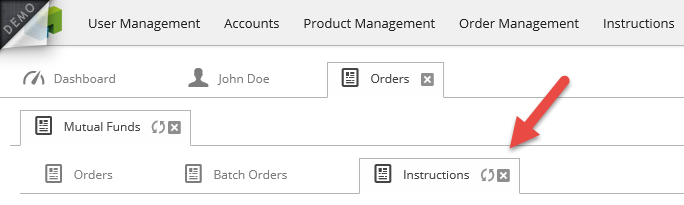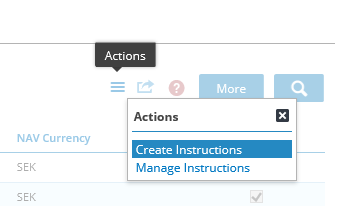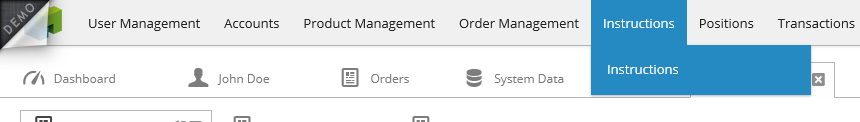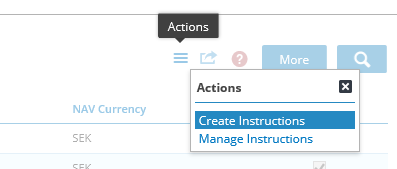...
An example of the connection between various objects are is shown below.
| Gliffy | ||
|---|---|---|
|
...
In the first tab, Orders, we have filtered the orders using:
Status, only showing shows placed status for orders
Order route, only showing the orders placed using the Execution Interface Fax
Product, only showing the instrument called Fund A
...
Navigate to the Instructions- tab:
Click on the action menu in the top right corner and select Create Instructions.Navigate to Instructions in the main menu:
Click on the action menu in the top right corner and select Create Instructions.
...
The instruction will now have been created and the status set to Stop since we had not selected in the settings for Execution Interface Fax that instructions should get into the state Ready at creation.
...
The fund order and the fund batch order will now have changed state to Sent.
...