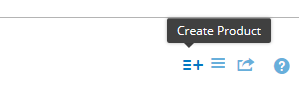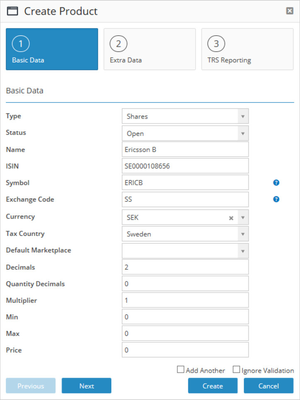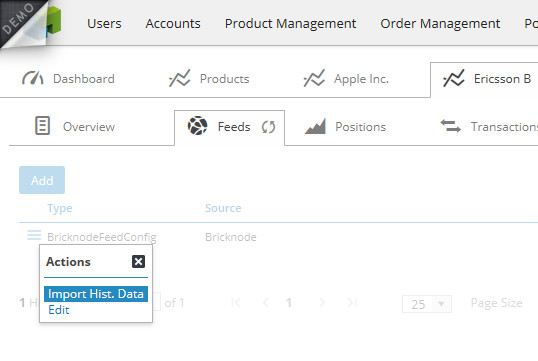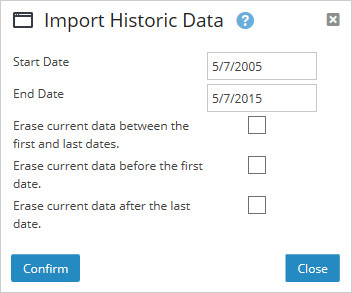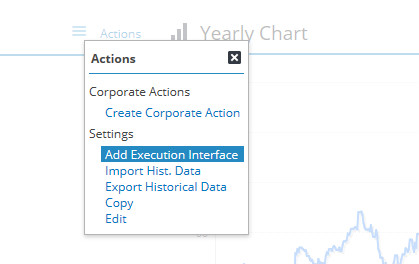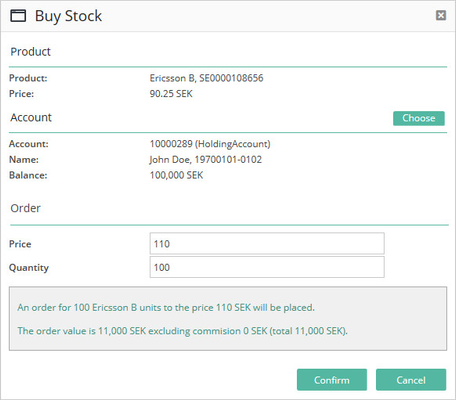The first step is to create an instrument which that is enabled for trading. In this example, we will create a new stock. Instruments can be created manually, via API or by feed.
Navigate to Product Instrument Management -> Stocks and click on Create Productto create an Instrument.
Enter the basic data of the instrument, in this case we are creating the stock Ericsson B.
Additional properties like commission schedules are defined on the Execution Interface of the instrument and not here.
...
The system will search among all enabled feeds to find a match.
Once the feed is added we can navigate to the action menu for the feed and select to import data.
Select the range for the import and click "Confirm".
As a result the data is imported.
...
Navigate to the action menu of the instrument and select "Add Execution Interface".
For this example, we have selected Neonet as the Execution Interface and Citibank as the default custodian for this instrument.
...
Define the limit price and the quantity.
Click "Confirm" to send the order to the marketplace.