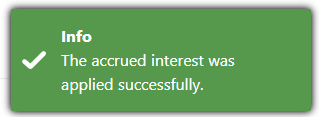Versions Compared
compared with
Key
- This line was added.
- This line was removed.
- Formatting was changed.
| Child pages (Children Display) | ||||
|---|---|---|---|---|
|
Positions
This view shows a list of bond positions.
If the accrued interest has been wrong or we have missed it for a period we can change that here, currently in one account at a time.
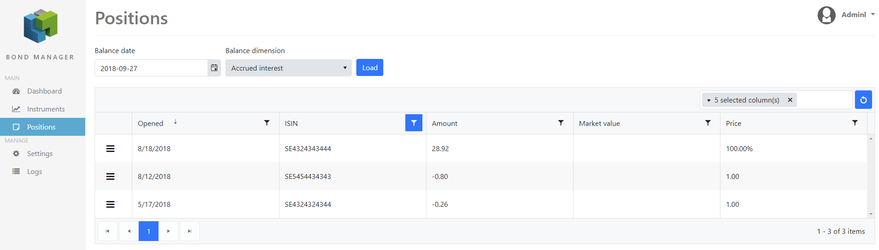 Image Removed
Image Removed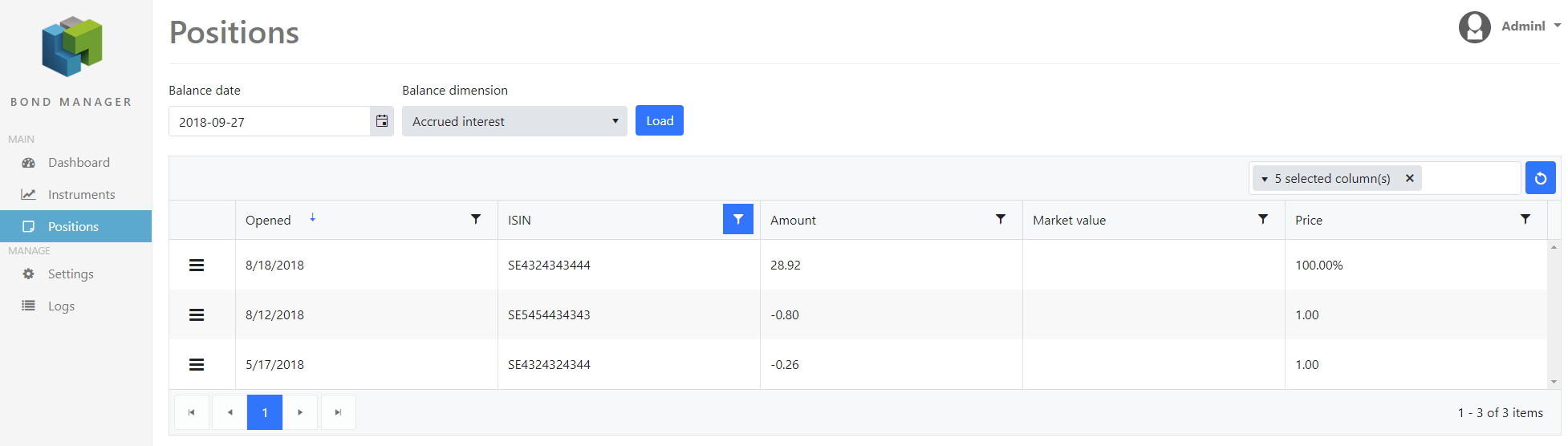 Image Added
Image Added
Click the action menu and select Accrued interest.
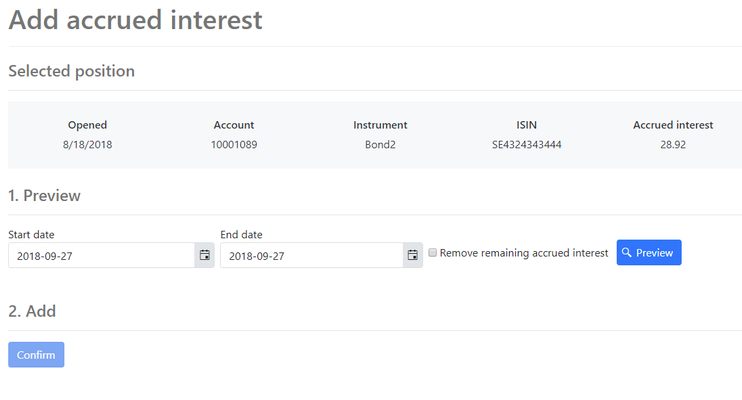 Image Removed
Image Removed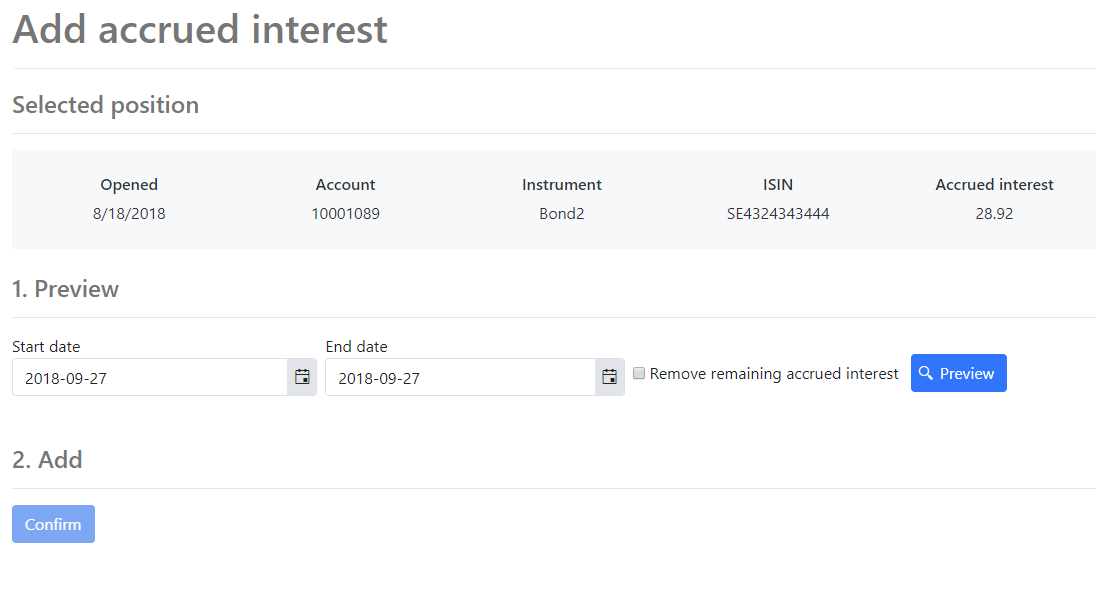 Image Added
Image Added
- Preview
Select period. We can not select a start date that is earlier than the position opened date, if we select that we will receive an error message: The accrued interest could not be calculated due to missing historical prices in BFS for the following days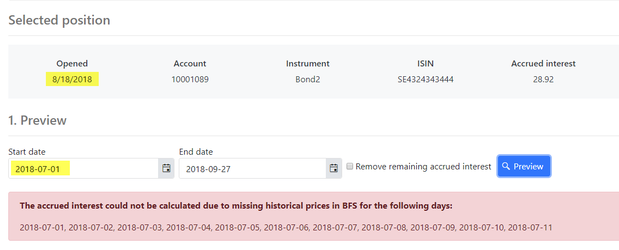 Image Removed
Image Removed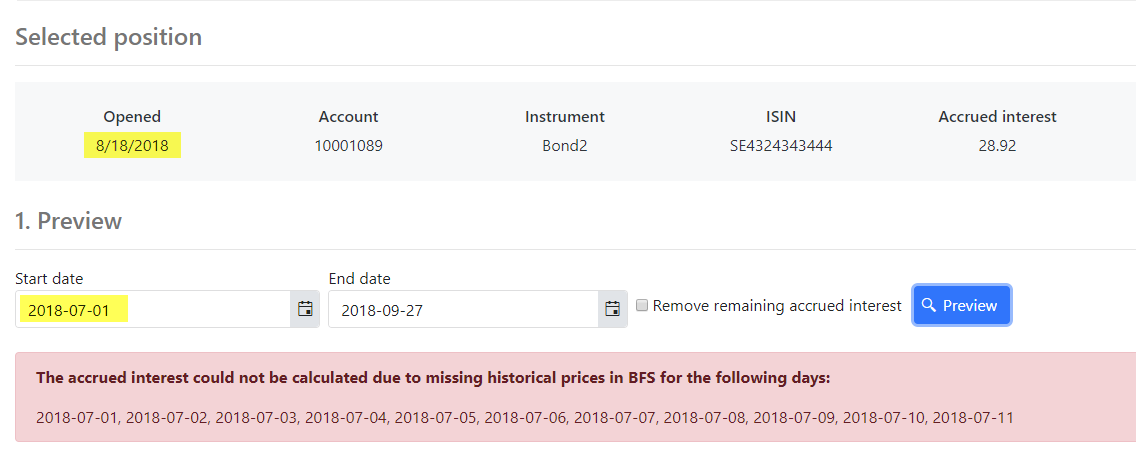 Image Added
Image Added
Select the period and click Preview to view the new transactions. Check the checkbox if you want to remove remaining accrued interest on the dates that are outside the selected period.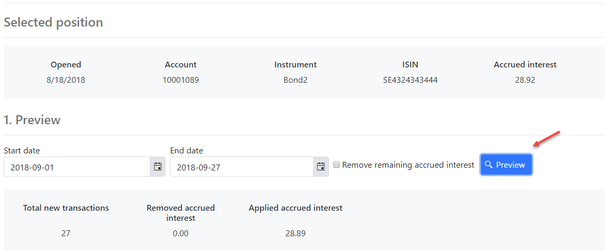 Image Removed
Image Removed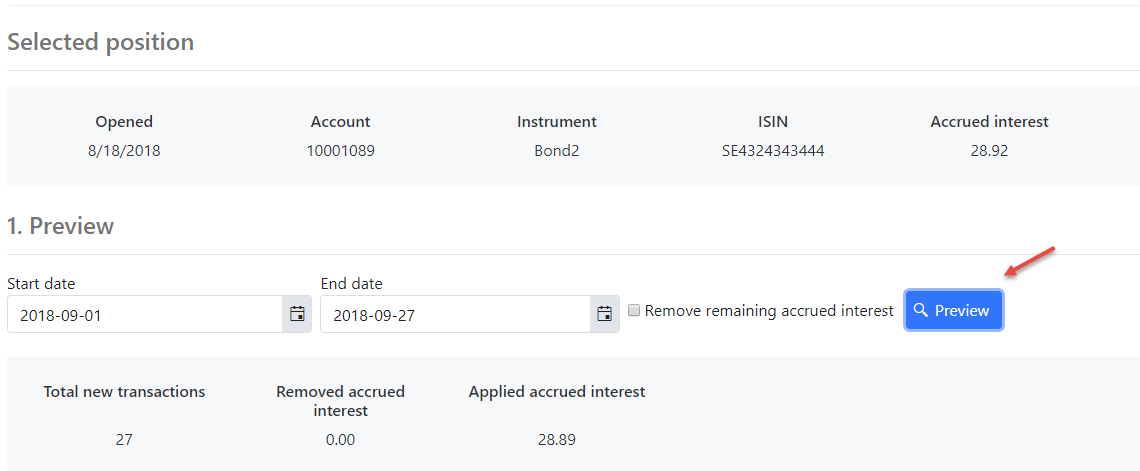 Image Added
Image Added - Add
When you are satisfied click Confirm.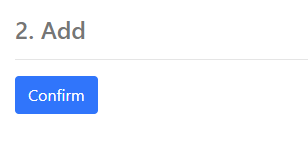
You will receive a message when the accrued interest was applied successfully.