Versions Compared
Key
- This line was added.
- This line was removed.
- Formatting was changed.
| Page Tree | ||||||
|---|---|---|---|---|---|---|
|
The Borrowers page will list all customers of type Borrower that are present in the Lendysoft Bricknode Lending Back End. Depending on if you are using the platform for companies or for private individuals you will se these various types of legal entities.
Person details
When clicking a person borrower one will be redirected to a details page.
The first menu will show any flags (attention points) for the person. It will show any associated users, users are used to log on to a certain legal entity. Continue reading about user management..
On the details page we will also be able to see Payment receivers. Payment receivers are external bank accounts that the person can use for sending money. For example when a loan is approved the money is sent to one of these payment receivers. The payment receiver list also shows if the receiver was verified or not at the bank.
Lastly there is a list of files that have been generated or added to the person.
Company details
The first menu will show any flags (attention points) for the company. It will show any associated users, users are used to log on to a certain legal entity. A company cannot have a user, only persons can have a user and thus a company has to be related to one or several persons in order for someone to be able to log on and view the business of the company. Continue reading about user management..
On the details page we will also be able to see Payment receivers. Payment receivers are external bank accounts that the company can use for sending money. For example when a loan is approved the money is sent to one of these payment receivers. The payment receiver list also shows if the receiver was verified or not at the bank.
Lastly there is a list of files that have been generated for the company.
Relations
Relationships between various legal entities can be viewed by clicking the link icon in the Borrower list or by navigating to the Relations tab on the details page for the Borrower.
For example a company will have relations to its signatories like board members, CEO etc.
KYC
The section for KYC (Know Your Customer) will show any details from KYC forms that the legal entity has supplied.
Loan applications
Loan applications will show the complete history for any approved or rejected loans and by clicking on the Loan application id the details of the application can be viewed.
Accounts
The accounts section will show the associated accounts with the legal entity. In general a borrower will always have a Borrower Transaction Account where all deposits are being kept before they are moved to an account of the type Borrower Account in conjunction with paying an invoice for example.
Each approved loan is associated with a Borrower Account where all transactions and accruals are taking place.
Invoices
The section about invoices shows all the created invoices and their associated invoice items. From this menu we can re-send invoices to customers or view details.
Credit checks
This part is very different depending on if we are looking at a credit check for a company or a private individual. For a company there are numerous sections to the credit check as the image below shows.
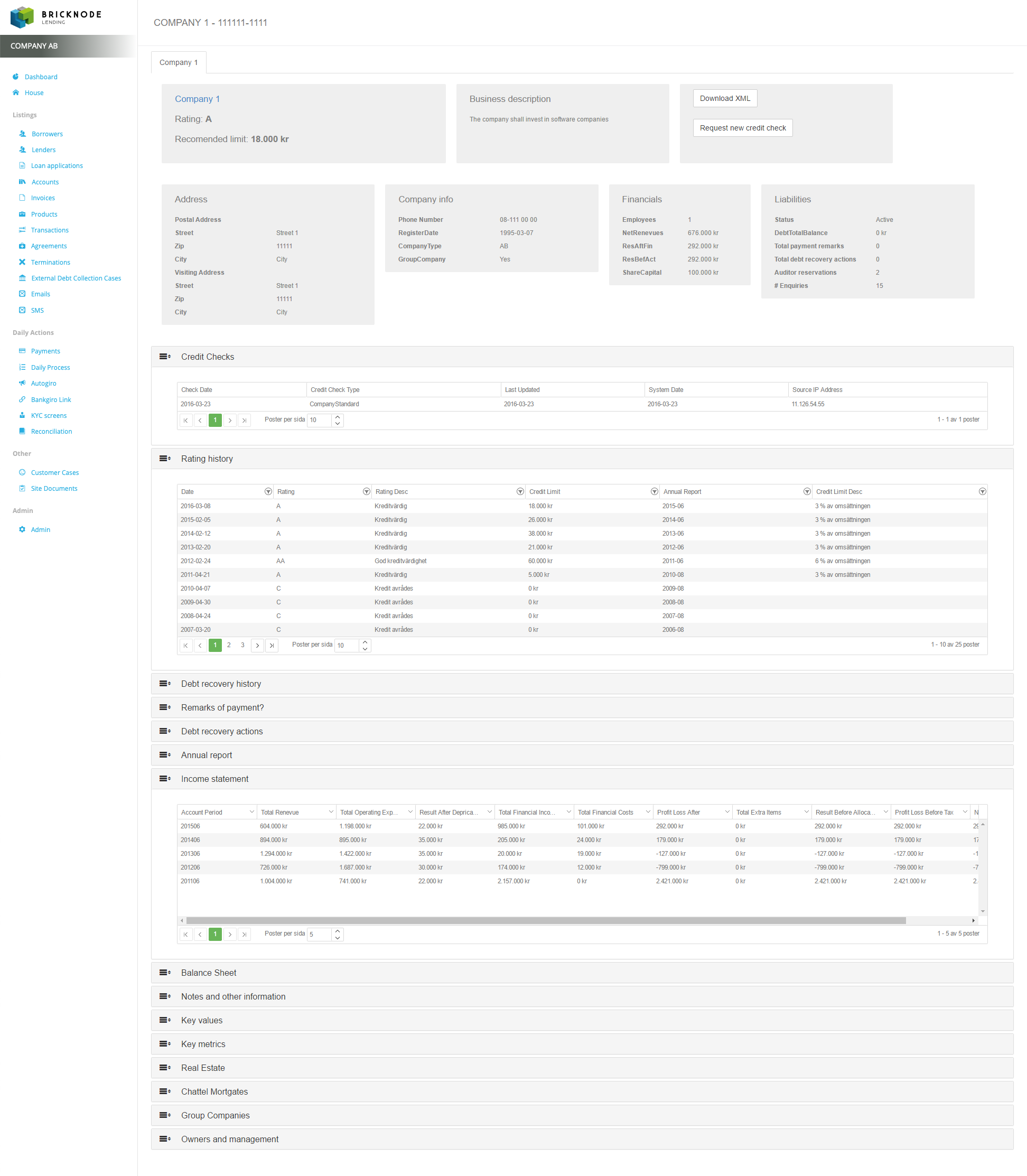
Agreements
The Customer Agreements section lists any electronic agreements that exists. For example the platform can generate and automatically work with payment plan agreements, final loan payments and much more.
Emails
This section lists all e-mails that has been sent to the customer with any attachments.
Cases
This is a list of any support cases that the customer has created and the complete documentation for each case.