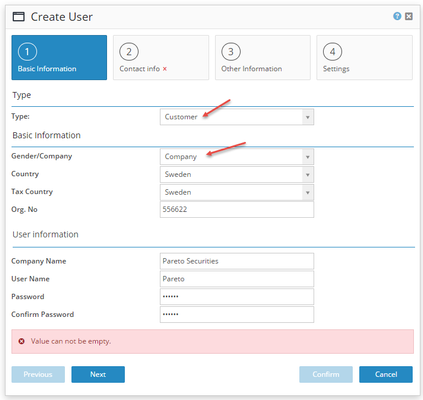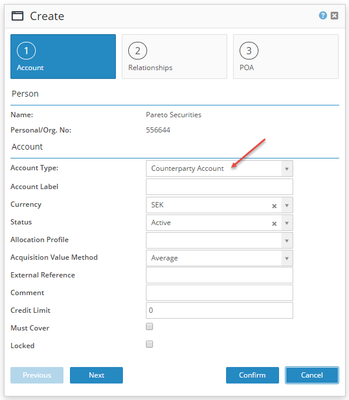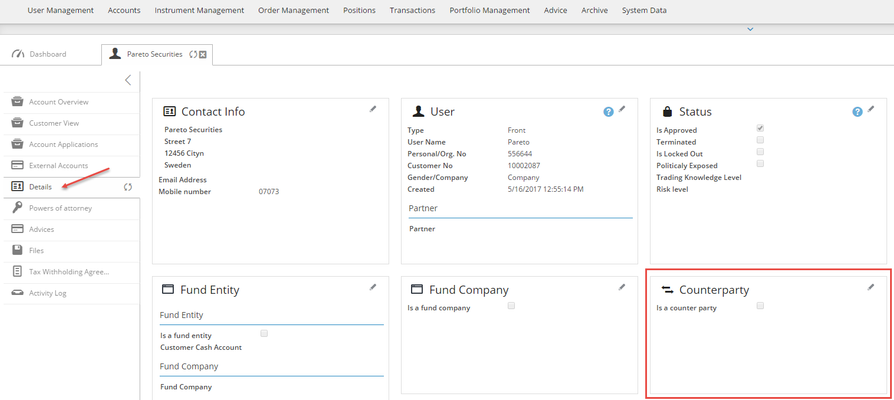Bricknode Broker version 2.X
To be able to create a counterparty account we first need to create a user/legal entity of the type Customer and Company. not a natural person. Select the checkbox Counterparty in the final step. (This option can also be made under the Detail tab).
...
Next, create a counterparty account. Select Counterparty account Counterparty account in the drop-down menu.
Navigate to the Details tab where we can specify that the user is There are several options when creating an account. Watch the video below where we explain what counterparty account types are in Bricknode Broker and how you could use them to automate regulatory reporting.
...
| Widget Connector | ||||||||||
|---|---|---|---|---|---|---|---|---|---|---|
|
You can also navigate to the Details tab to set the legal entity as a Counterparty. Clickto edit.
...
There will be different additional fields depending on what we choose in the drop-down menu "Counterparty type". Click Confirm to Save.
Now we have created a counterparty account which can be specified when executing an order and can also be used when configuring an Execution Interface on an instrument
...