Versions Compared
compared with
Key
- This line was added.
- This line was removed.
- Formatting was changed.
| Child pages (Children Display) | ||
|---|---|---|
|
Login Page
Back office can easily select which login alternative that should be used when logging into Admin. The alternatives can be username or BankID.
Note! The add-on BankID have to be enabled to be able to get the alternative BankID Mobile and BankID. You can activate this add-on in your back office system under the add-ons menu.



User Registration
These settings decide what should be the default when creating a user
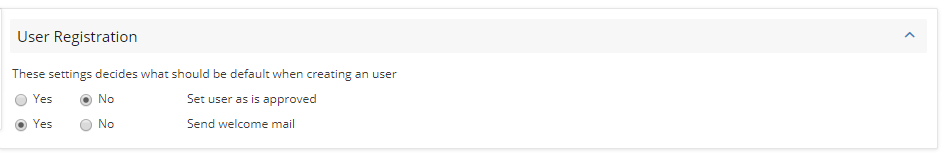
Position
Select in which currency the acquisition value should be displayed.
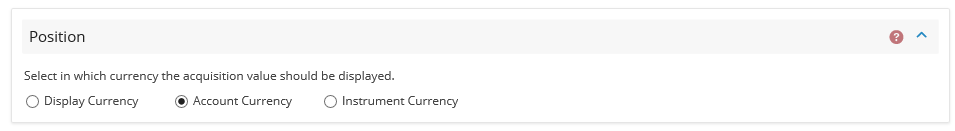
Display Currency
Display currency is the default and displays acq.v depending on what is selected in the drop-down menu in the Summary.

