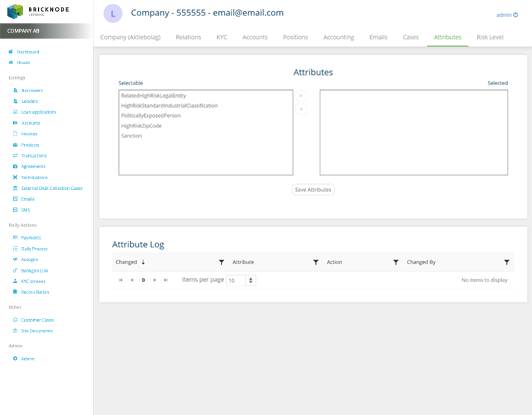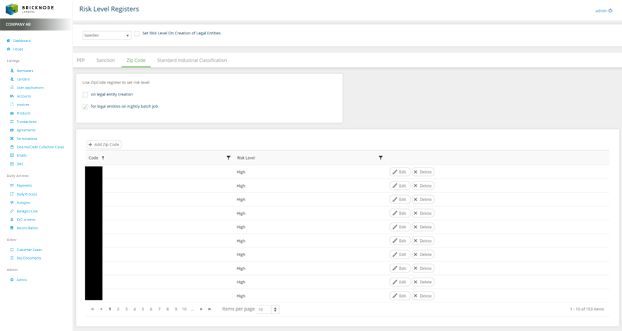...
In Borrower, Lender and Signatory details view in attributes tab a Lendysoft user can set attributes to a Legal Entity. With those attributes the system can calculate which Risk Level the Legal Entity should have.
In the Risk Level tab, Its able to auto calculate the risk level for a Legal Entity that will be based on the attributes that Legal Entity has.
...
To have the Risk Level calculation based on the registers instead of attributes, Lendysoft need to be configurated. The options are in Risk Level Register view where it can get through the navigations list to admin view and last click is on Risk Level Registers. See the picture below.
In the view there is four registers that its able to navigate through the tabs. A register is linked to an attribute and to get this feature, the check box “for legal entities on nightly batch job” needs to be checked. See the picture below.
To have every attribute based on the register its need to be checked in every tab.
...