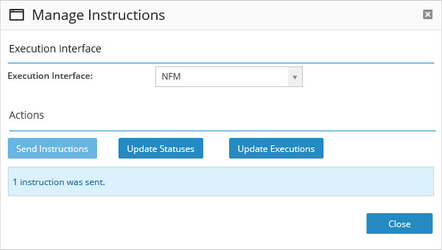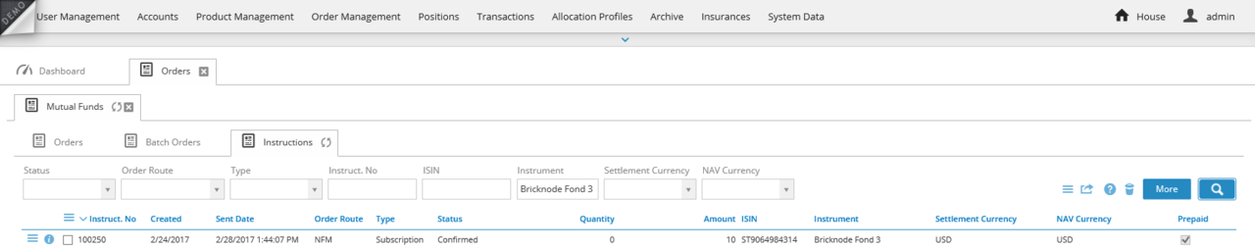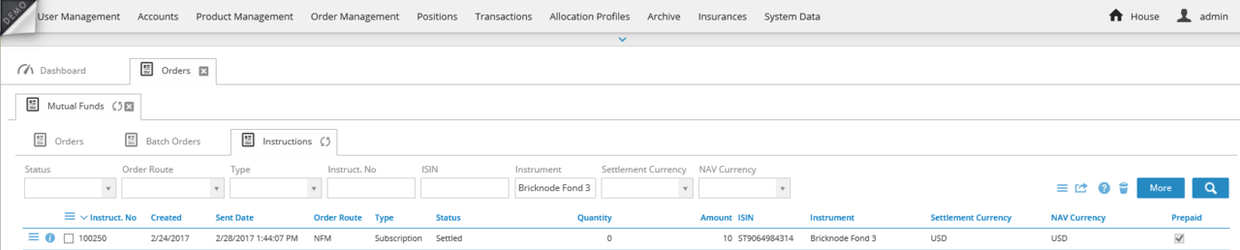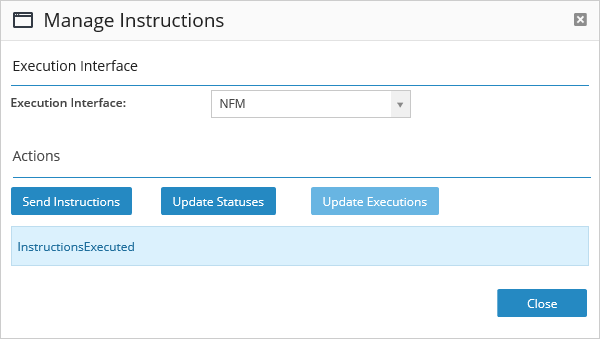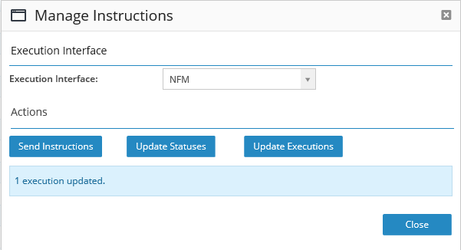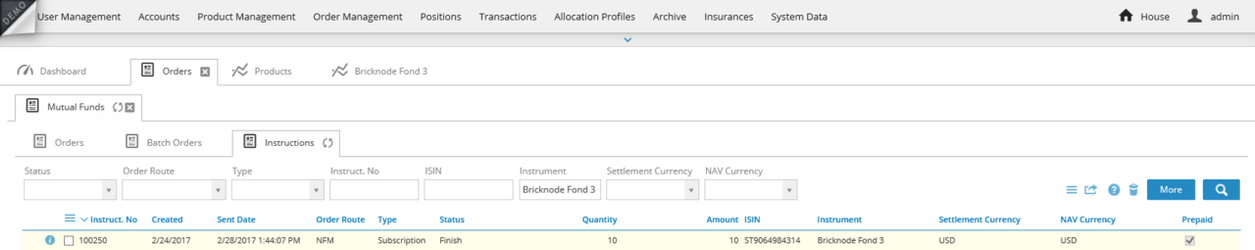...
By clicking Send Instructions the Fund Instructions in status Ready will be sent to NFM and get status Sent. By clicking Update Statuses the status of the orders at NFM will be collected. To illustrate what happens when something goes wrong we will send an erroneous instruction to NFM.
...
After the sending the Fund Instruction the following message is shown and the status of the instruction is set to Sent.
The next step is to update Update statuses and the instruction now receives the status Confirmed.
Since the fund instrument is a pre-paid instrument the next step in the workflow is to settle the orders. This is done manually in this example but can be influenced by importing a payment file from the custodian where the actual money transfer shows up.
...
The Fund Batch Order and the individual client order is not now set to Settled.
The next step is to receive execution for the order and that is collected from NFM.
Following this step the orders will be updated to finished and the trade and settle dates received from NFM will be used for the transactions in BFS.